I have compiled a list of various MQTT clients that I use on for testing purposes for both mobile & desktop users.
If you are new to MQTT please see this post first:
Fundamentals of MQTT
MQTT.fx For Desktop(Windows/macOS/Linux)
This is an MQTT client written in Java for Desktop users. I highly recommend using this MQTT client. It has all the features you need in an MQTT client.
Pros:
- Script Tab – To write your own javascript functions to automate testing.
- Broker Status Tab – To see the broker version, number of clients connected & number of messages. (This works only for mosquito brokers)
- Log Tab- To see all the interactions taken place between the client & the broker.
- Very clean UI & easy-to-use.
Supported OS: Windows, macOS, Most Linux Distros
Device: Desktop Only

MQTT Dashboard for Android
MQTT dashboard is an MQTT client for Android devices. An MQTT client on your mobile makes it easier to test IoT deployments on-the-go. Carrying a laptop can be painstaking if you need to keep moving from place to place test your IoT deployment.
Pros:
- Customizable components like buttons switch to make publishing easier.
- Data Visualization with graphs
- Extract data from JSON payloads(Premium Version)
- Conditional based notifications(Premium version)
Cons:
- Android Only
- Auto-reconnect is available only in the premium version.
Device: Android Mobiles Only

MQTT Dash for Android
This app is far more advanced than the MQTT Dashboard but I prefer MQTT Dashboard as it is more minimalist & easier for beginners. This app can be used to quickly create an MQTT dashboard on your phone.
Pros:
- Feature Rich with graphs, camera support, custom scripting with javascript
- Elegant UI
- Automatic Reconnection
Device: Android Mobile Only
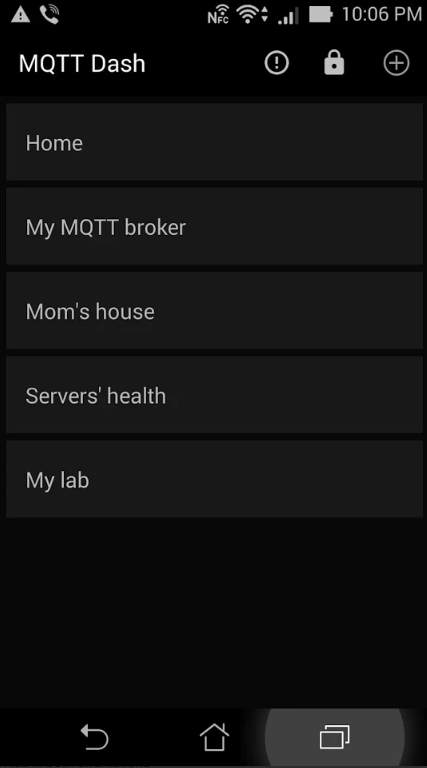
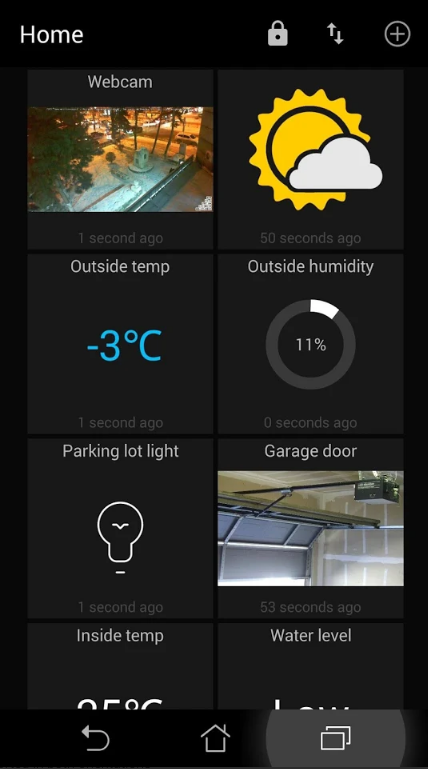
MQTTool for iOS
MQTTools is the best FREE MQTT client for iOS. It has all the basic features of an MQTT client but it lacks any additional features provided by MQTT Dashboard for Android.
Pros:
- Free & Has All Basic Features
Cons:
- Not as feature rich as MQTT Dashboard.
- Old-fashioned UI. Gets the job done but can be improved.
Device: iOS Mobile Users Only
MQTTLens (Windows/macOS/Linux)
I was using MQTTLens until I switched to MQTT.fx. This MQTT client can be downloaded from the chrome store so it will work on any OS that supports Chrome browser. It has all the basic features for an MQTT client but nothing more. It also has a clean UI.
Pros:
- Works on any OS that supports chrome.
- Clean UI and has all the basic features
Cons:
- Doesn’t provide any automation tools like MQTT.fx
Devices: All Desktop devices that support Chrome browser.


FYI, MQTTlens doesn’t work at all. It just comes up with a blank window. I tried several times. I’m using chrome on Win7.
Thanks for the FYI
Hi Maulin!
Thanks for your web page.
Take a look at MQTT Explorer, an excellent MQTT client.
Rémi